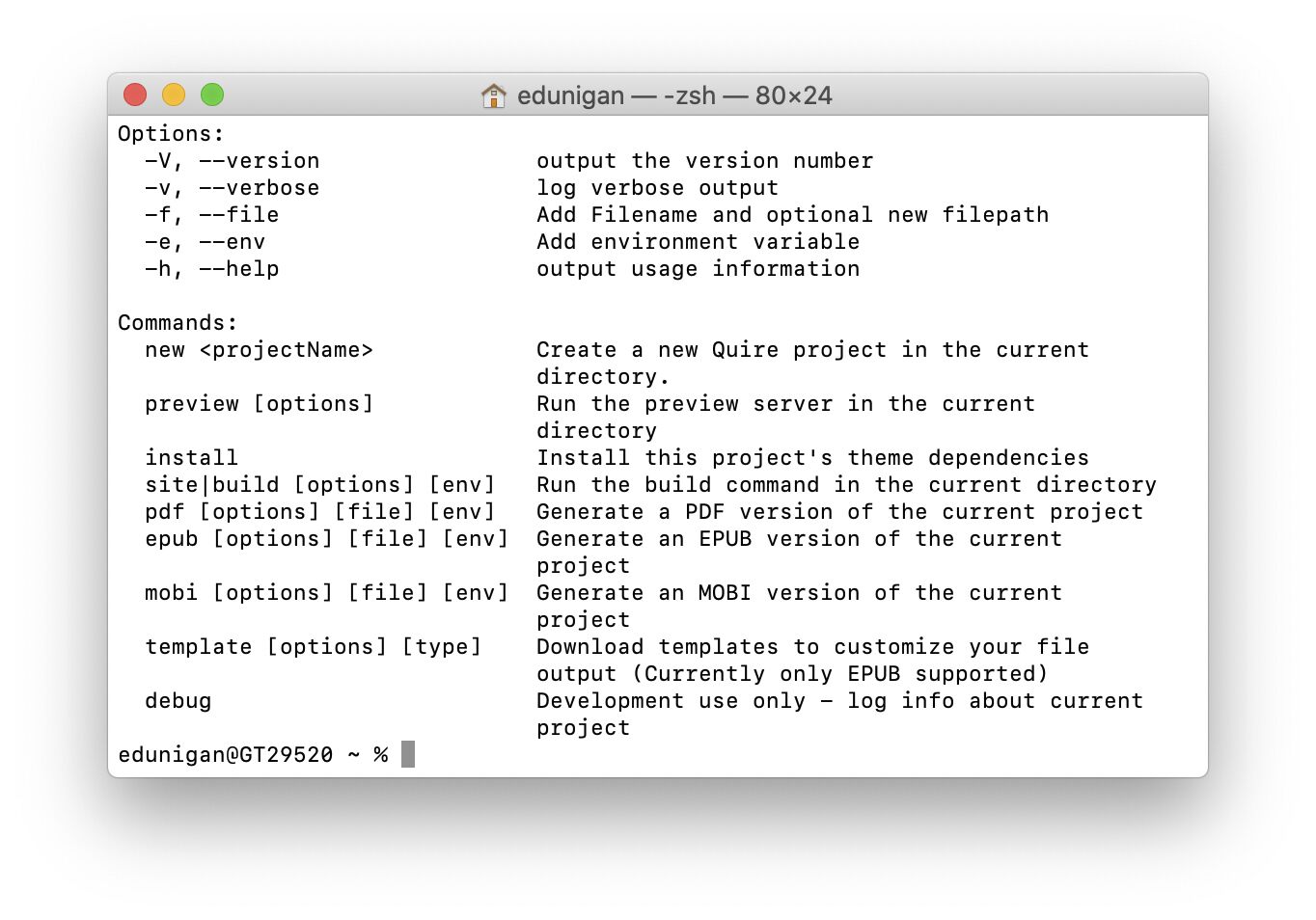Learning Command Line
The is a text-based way of looking at your computer’s file contents. On Mac computers you’ll most often use a shell called Terminal.
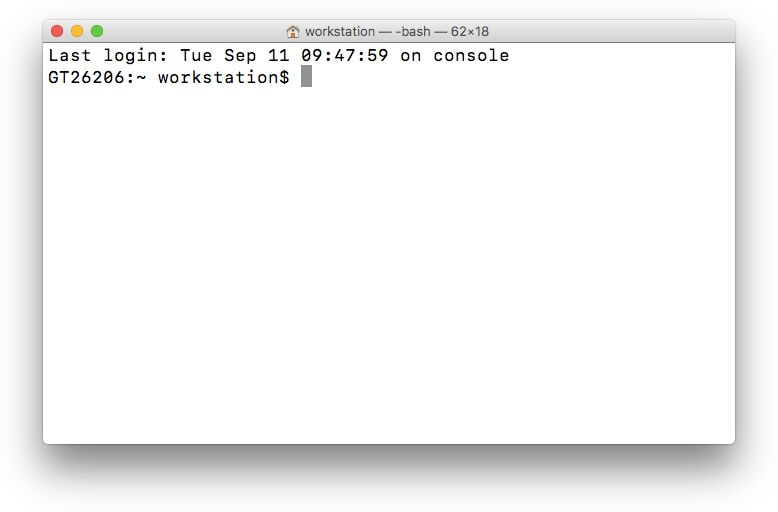
This can be found by pressing Command-Spacebar to launch Spotlight.
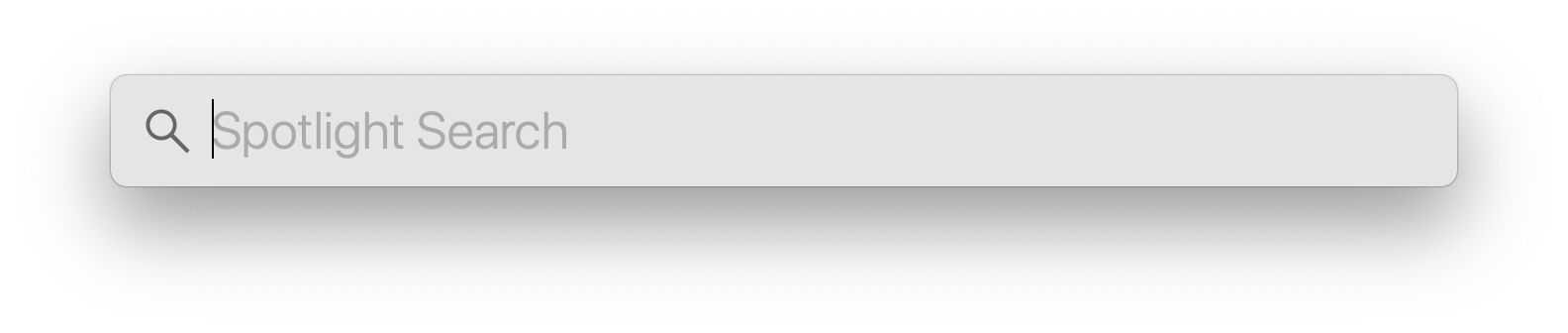
Type “Terminal” and hit enter.
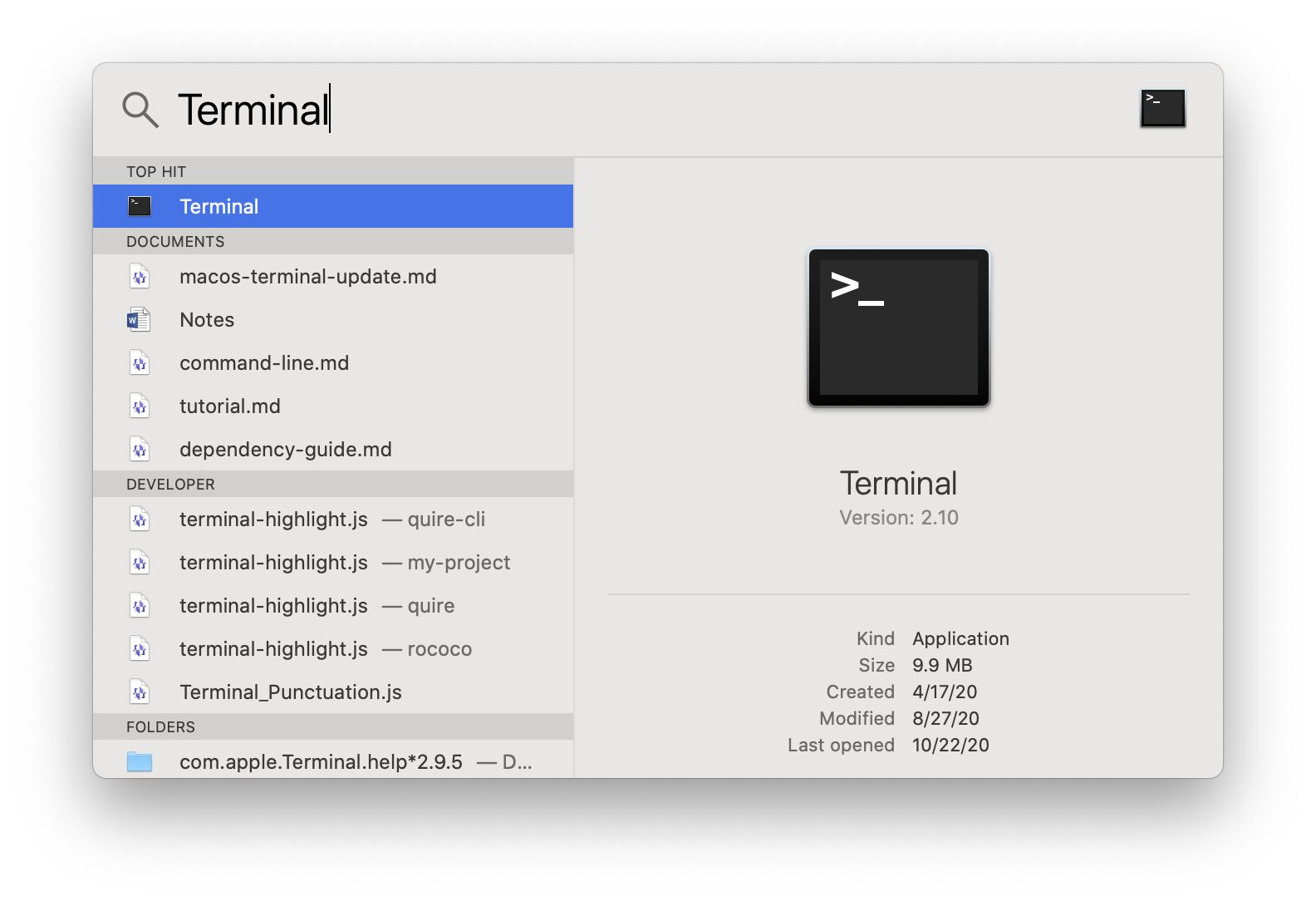
While in your Terminal type ls (for list) and hit enter.
Now, open your (open Finder and press Command-Shift-H). You’ll notice the files listed in Terminal match the contents of your home directory.
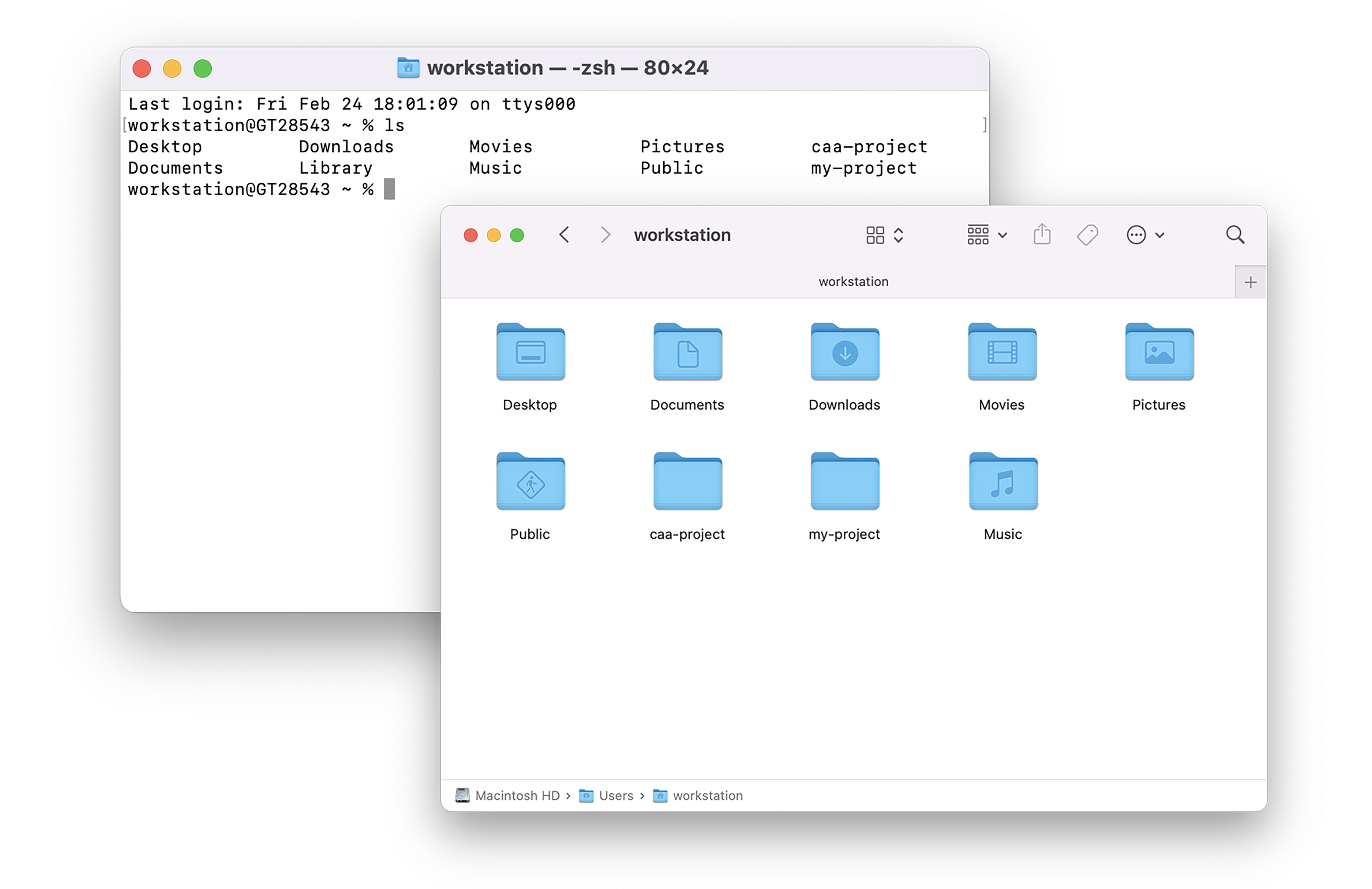
You can continue to use the cd command paired with a [folder name] to navigate deeper into your files. If you get lost you can enter cd by itself and hit enter to get back to the main directly.
Terminal is also used as a tool for running program commands, and, for our purposes, can be used to tell Quire what to do. For example the command quire new can be used to start a new project and quire pdf can be used to generate the PDF version of your site. Learn more about how to start and preview projects, output files, and more in the Quire CLI Commands section of our documentation or enter the command quire --help for a list of available commands.